As a virtual assistant, I use a lot of programs in my day to day work supporting my clients in various areas of their online business. In this blog post, I’m sharing my top 5 online apps that make my life so much easier!
Now all these apps have free versions, as well as paid subscriptions, so it’s a great way of testing out a software before commiting to paying for one. And depending on how frequently you need to use them, the free option may suit you perfectly.
I’ve included a few different types of apps so if you’d looking to improve your social media content, create more effective automations or create better handouts for your workshops, check out my suggestions below. And don’t forget to let me know how you get on if you try any of them, I love hearing from you!
1. Kapwing
Kapwing.com describes itself as an online content creation platform. Their main product, Studio, helps creators create and edit videos, GIFs, images, audio, and more.
I mostly use Kapwing for making simple video edits and adding captions to videos.
If a client has sent me a video for social media then I need to add captions to it and I also want to edit the dimensions of the video so I can load it to the various social media platforms, ie I’d need a differently sized video for IGTV compared to LinkedIn. Kapwing makes it easy for me to resize the videos exactly as I want them, as well as editing the spacing for the captions and fixing any typos in the transcription.
It’s a browser-based app which means you’ll be able to log into from anywhere, but it also means that if your internet connection isn’t strong it can be a bit glitchy. But it’s an app that I use regularly as it helps me do simple things to social media video quickly.
2. Rev.com
I mentioned adding captions in Kapwing, well Rev.com is the place I go to get my captions created. Over the last 4 years, I’ve had plenty of experience of creating captions for video.
I’ve used auto-generated captions from Facebook, YouTube & Kapwing, and they’ve always taken so long to edit and amend. The problem with A.I. produced captions is that it often doesn’t understand accents, it can randomly add captialisation, and sometimes, if the audio quality isn’t great, it’ll just miss huge chunks of text out.
Rev.com is the only one I use now. I just submit the videos to their system and they have one of their professional transcribers create the captions for me. They are usually very accurate, and if you are using industry specific terms that you think others might not understand, you can provide a glossary to the transcriber to help them.
At $1.25 a min, it’s a solution that I think is well worth the money! And I recently discovered that they offer live transcription for things like Zoom meetings, a realy helpful feature for businesses who are looking to be inclusive to the hearing impaired.
3. Headliner
If you’re following me on social media, you might have seen my Tuesday Chicken IGTV where I talk about Headliner; you can check it out here if not. (I start talking about apps at about the 13 min mark, there’s a lot of essential oil before that, so feel free to skip that, if that’s not your thing!)
Headliner basically enables you to make video clips from audio. You’ve probably seen a number of these from anyone you follow who has a podcast. They are 1 min videos, usually a static image and captions with audio from a specific podcast episode. They are a great way to let your audience get a taste of your podcast content, and hopefully pique their interest so they go and listen to the full episode.
It also lets you know the dimensions and length of time your clip should be depending on the platform you want to post to; for example on your IG grid, the clip should be no longer than 1 min and the image needs to be square.
4. PDFEscape
Moving on from the social media apps, this one is to help you make the most of your handouts and worksheets. IMHO there are two types of people when it comes to handouts; there are those of us (like me) who likes to print stuff out to read and complete, (double sided, black & white, and I get to use my fancy bulldog clips to hold them together! You gotta get your kicks somewhere!) and the others who like to take notes on their phone who don’t want to print out your worksheet, maybe they don’t even own a printer.
Which is why I think it’s important to ensure that your pdfs can be filled in without being printed. It’s a shame if you spend loads of time creating a gorgeous pdf doc on Canva but then less than half the people who receive it aren’t able to use it in the way they want.
PDFEscape is an online app that will help you make your pdf fillable for free! Once you’ve created your doc, you upload it to the app and then you can add various types of fields for participants to fill out; text boxes, number boxes, check boxes. There is a bit of a learning curve to understand how to use it if you haven’t used pdf editing software before, but once you’ve found your way around, it’s really simple and quick to create pdfs for everyone!
5. Zapier
This could be the most well-known app on this list, as if you’re running an online business, it’s very likely that you’ve come across Zapier in youir attempts to make the various softwares that you are using work together.
With so many different platforms for business, not all the apps have been designed to integrate with each other, Zapier helps you do this.
What I love about Zapier is that it makes it really easy to create simple integrations from it’s own templates. There are so many ready made Zaps, as they call them, which pretty much step by step lead you through set up and help you test them.
But you’re not limited to what’s already been created, once you’d an understanding of how it works, you can create Zaps for anything. I’ve got a Zap set up for one of my clients which sends a text to her admin assistant everytime someone purchases a launch product so she can announce new members in real time, which is awesome for created buzz and excitement around a launch event.
I’m not receiving any kickbacks from any of these apps for reccommending them. I genuinely use them all regularly, and they help me support my clients everyday, which is why I’m sharing them here. If you do decide to give any of them a try, I will not receive commission or anything like that, just a nice warm glow in my heart for being able to help you out.
And if you do try any of them and you find them tricky to understand, just reach out to me and I’ll do my best to help guide you.
If you’ve any other apps that you think people should know about, feel free to add them in the comments below!



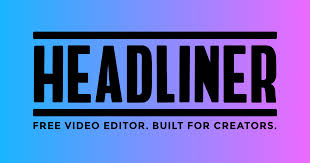


Great blog post. Thanks Leila, will definitely give these apps a try.